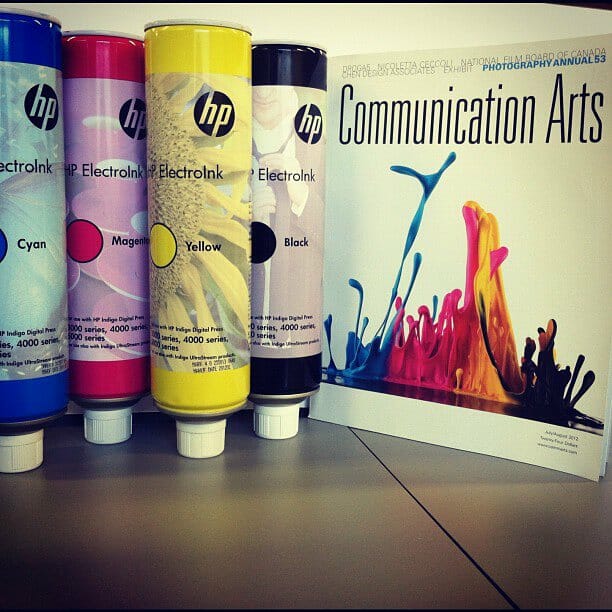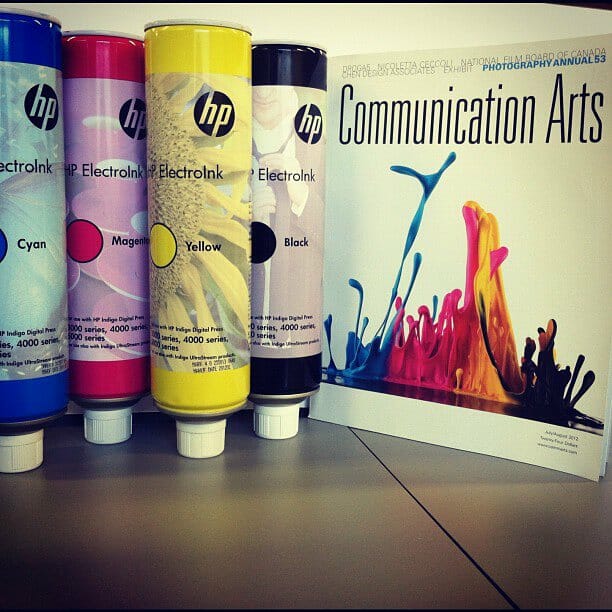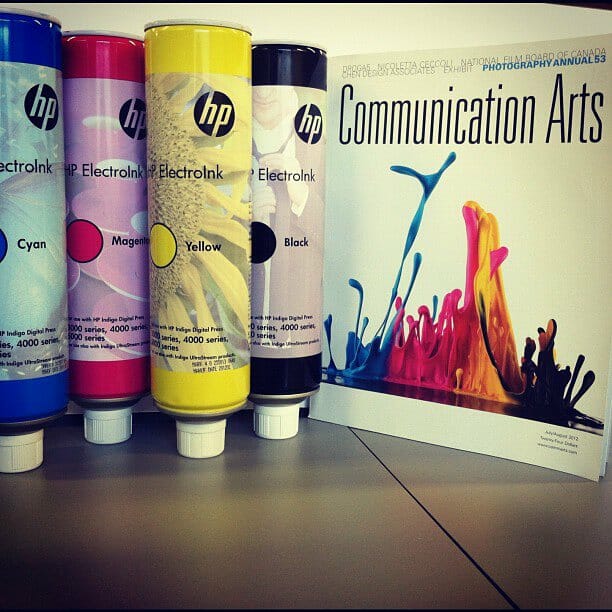For some of you, this blog post is common knowledge. For our clients who are not as familiar with graphic design, this post is for you! If you set up your file properly it will help with three things: 1) Speeding up the process 2) Keeping on schedule 3) Receiving the high-quality printed piece you expect!
One of the most important things that we need is bleed (I have the hardest time explaining bleed and why we need multiples of four pages for saddle-stitch books, but we won’t go there right now). If you want a color, a photo or anything to run off the edge of the piece, bleed must be added to it. We suggest 1/8″ (.125″) bleed all the way around the trim line. For example, a standard business card is 3.5×2, but the bleed size is 3.75×2.25.
We always want high-resolution (300dpi) PDF files for printing. We like this file type because all of the fonts and images are embedded. What you see will be the same as what we see. You can make this file type in Microsoft Word, Powerpoint, Excel or any design software that you may be using. Always compare your PDF to the original file to make sure nothing dropped out in the process.
Now on to color. Our HP Indigo 5500 runs four colors: cyan, magenta, yellow and black. This is known as CMYK. The first thing you need to do is make sure you aren’t designing in RGB (red, green, blue) or spot colors. Our press comes close to those colors, but not as close as if you used CMYK. f you have Pantone colors, send them to us when you place the order, and we will try to match what comes off press. You won’t believe it, but we even need you to check your blacks. Make sure they are all 100% black as opposed to rich black, which is 100% of all four colors (that make black). The two blacks look very different on the press, and 100% black tends to look better.
Lastly, we encourage you to do a press check or a live proof, especially if this is your first go at designing. We want our customers to be happy, and if you see two different blacks on your file, it looks like a printing mistake.